Cloudflare setup for CDN and PaaS platforms
When hosting applications using modern CDN and PaaS platforms such as Vercel and Heroku, configuring Cloudflare as the protecting proxy in front of those services can be challenging. After some research, I managed to find a permanent solution.
Context#
After setting up a domain with Cloudflare, each DNS entry can be configured as being:
- Proxied: Cloudflare acts as a safety net in front of your application, providing features such as HTTPS certificates, caching and DDoS mitigation
- DNS only: Cloudflare is just redirecting the traffic without being in the way, the same way your domain provider usually does it.
To enjoy all the benefits from Cloudflare is to use the proxy mode whenever possible, especially for web applications. By default, when using proxied DNS entries, all the traffic will be enforced to use HTTPS as a security measure.
Most modern web application deployment platforms such as CDN and PaaS usually require to generate their own HTTPS certificate using the now ubiquitous Let's Encrypt and force all traffic to HTTPS. This is great as this is the first line of defense for most web applications and avoid beginners to make some mistakes. The only requirement for this to work is that the domain (or subdomain) pointing to the application platform allows the following endpoint to be reached without HTTPS: http://my.domain.com/.well-known/acme-challenge/....
And this is where the issue arises: as a Cloudflare user I want to use the proxy feature for all my domains and subdomains with maximum safety features such as HTTPS everywhere, but the application platform behind Cloudflare requires to generate HTTPS certificate using... a plain HTTP endpoint!
Fortunately, Cloudflare is a mature service and provides some extensive configuration, enabling us to find a proper setup!
Cloudflare setup#
The proposed setup is based on the followings links:
- Vercel documentation
- Dom Talbot's Cloudflare + Zeit article
- James Homer comment on GitHub Vercel Documentation repository
The general idea is:
- Disable global HTTPS enforcement from Cloudflare
- Add an exception rule to allow unsecure HTTP traffic only for Let's Encrypt certificates generation
- Add a fallback rule to enforce secure HTTPS traffic
Configuration steps#
-
Enable "Full" or "Full (strict)" SSL/TLS encryption mode:
SSL/TLS -> Overview -> Full / Full (strict)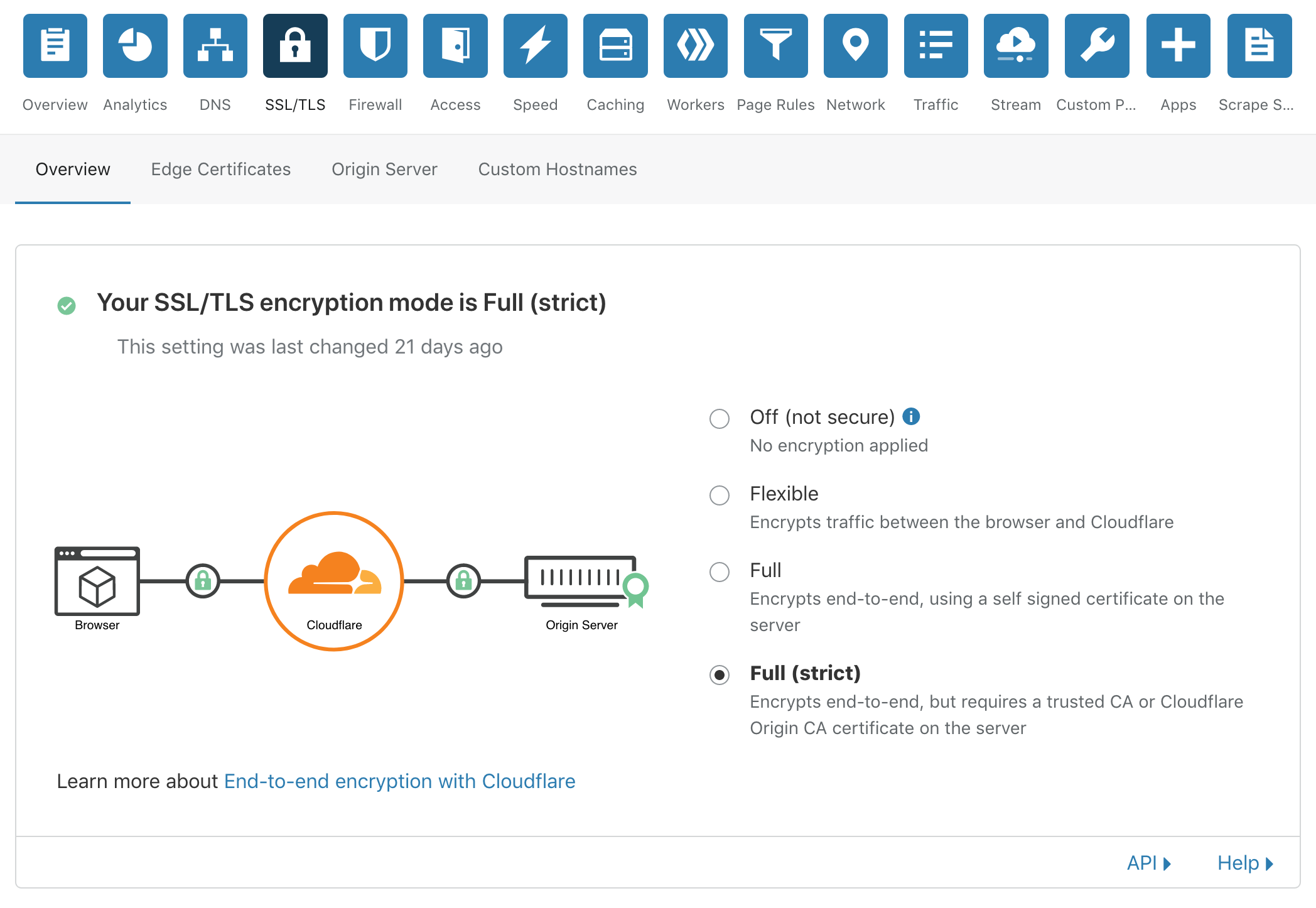
-
Disable "Always Use HTTPS" feature:
SSL/TLS -> Edge Certificates -> Always Use HTTPS -> Off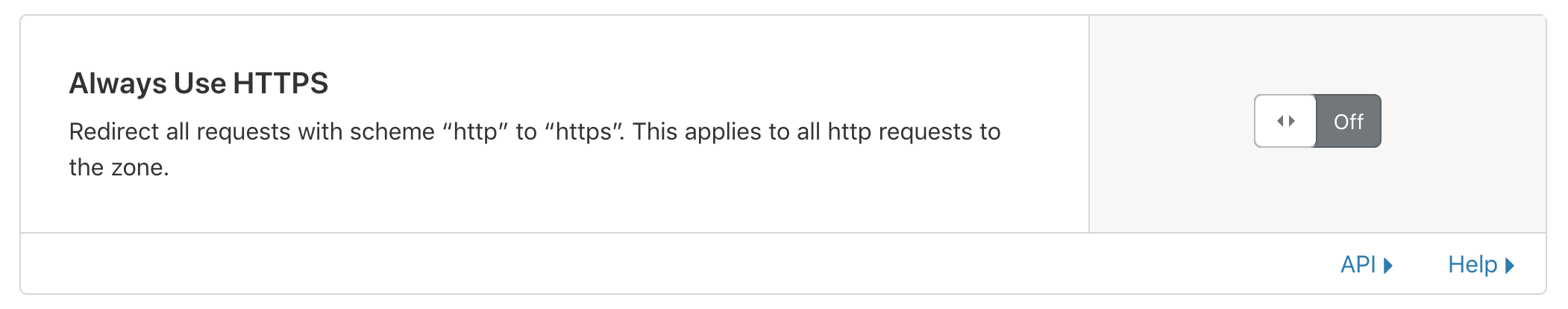
-
Add a first "Page Rule" to allow Let's Encrypt certificate generation:
Page Rules -> Create Page Rule - URL: *domain.com/.well-known/acme-challenge/* - Setting: SSL OFF -
Add a second "Page Rule" to enforce all traffic to HTTPS
Page Rules -> Create Page Rule - URL: http://*domain.com/* - Setting: Always Use HTTPS -
Order the "Page Rules" such that the "Always Use HTTPS" is the last one (this is very important!)
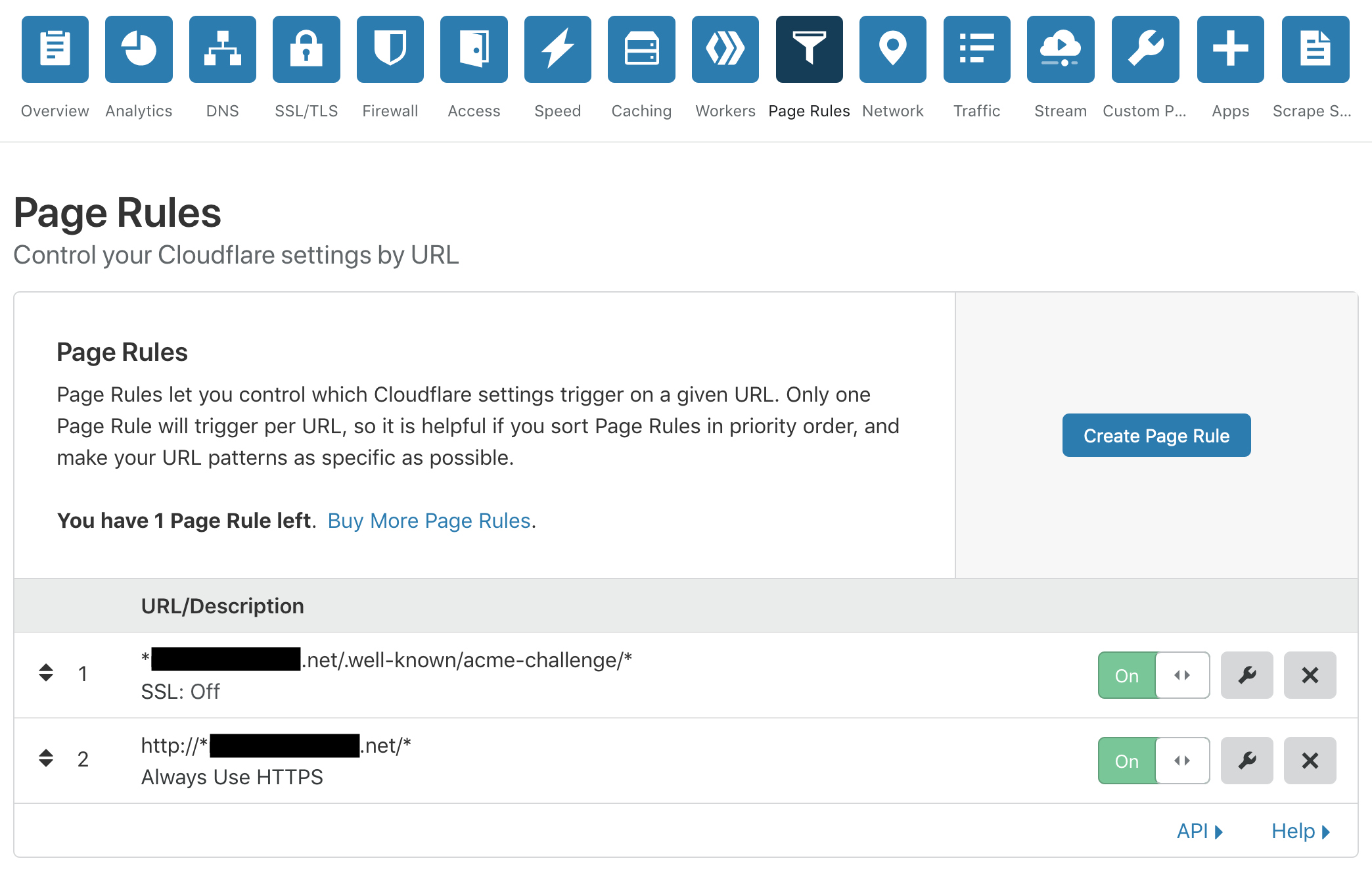
You should now be able to setup DNS entries as proxied one, even with application platforms behind!
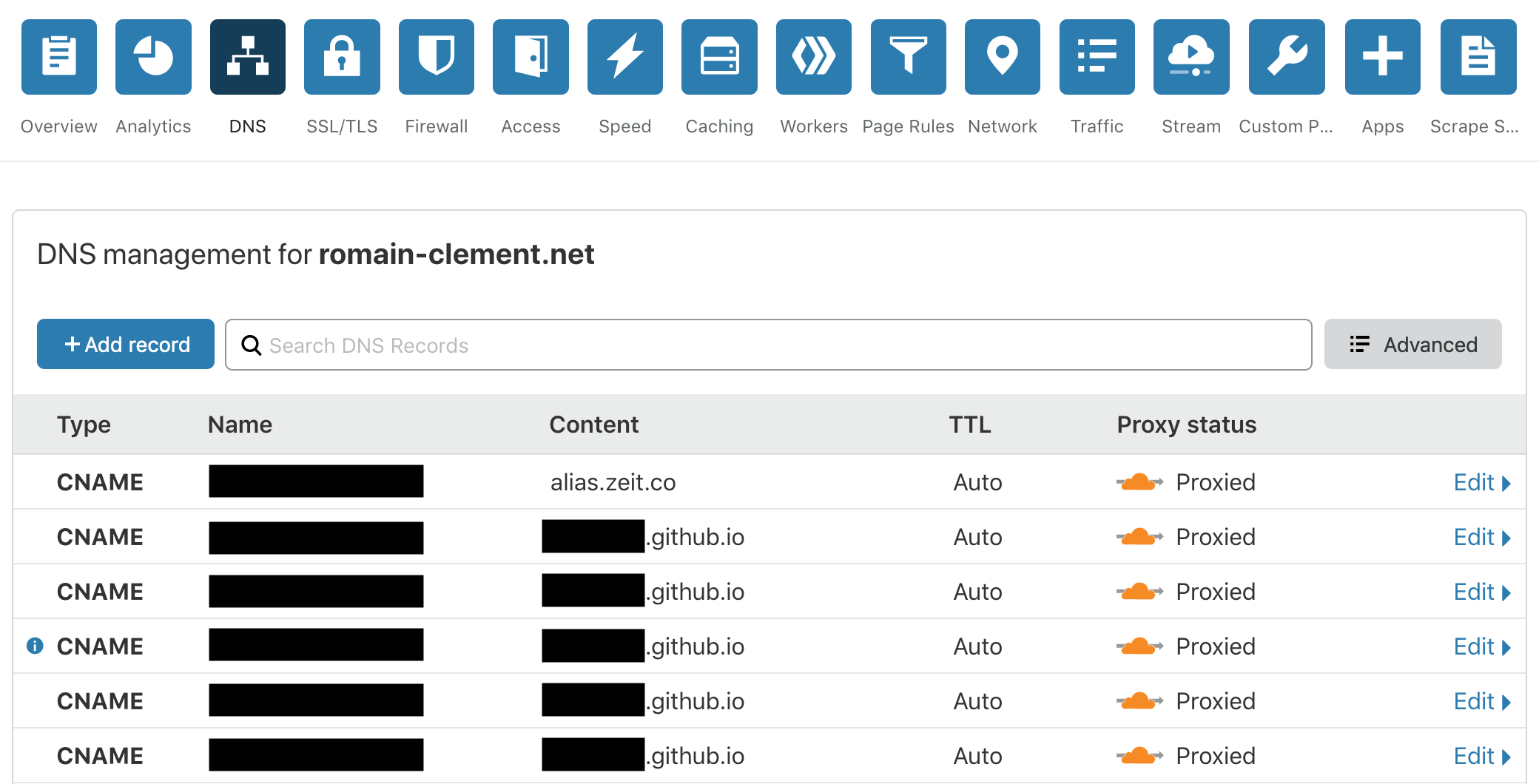
Summary#
I had been struggling with this issue for a long time, but this simple Cloudflare setup now allows me to add DNS entries at will, pointing to various deployment platforms. It also works great when using static hosting plaforms such as GitHub Pages and GitLab Pages. I can now enjoy the best of both worlds: full-fledge network security with modern application deployment!